FastMCP 实战:构建计算器 MCP 服务器与客户端
该文档详细介绍了如何使用 FastMCP 框架来构建和集成计算器 MCP 服务器与客户端。它首先指导用户初始化并设置开发环境,包括创建虚拟环境和安装 FastMCP。接着,文档展示了MCP 服务器的开发过程,通过 main.py 文件定义了加、减、乘、除、幂等计算工具,并配置了项目元数据文件 pyproject.toml。此外,文档还提供了构建和发布服务器到 PyPI 的步骤,以及运行 MCP 服务器的方法,包括使用 MCP Inspector 进行调试和通过 FastMCP CLI 运行。最后,文档展示了MCP 客户端的开发,演示了客户端如何调用服务器上的工具,并深入探讨了将 MCP 客户端与 OpenAI 集成,实现通过自然语言与计算器服务器进行交互的能力。
创建 MCP 服务器
初始化
uv init calculator-mcp-server
cd calculator-mcp-server
创建虚拟环境
uv venv
Using CPython 3.10.9 interpreter at: /opt/miniconda/bin/python3.10
Creating virtual environment at: .venv
Activate with: source .venv/bin/activate
激活虚拟环境
source .venv/bin/activate
安装 FastMCP
uv add fastmcp
验证安装
fastmcp version
FastMCP version: 2.8.1
MCP version: 1.9.4
Python version: 3.10.9
Platform: macOS-15.1.1-arm64-arm-64bit
FastMCP root path: /opt/miniconda/lib/python3.10/site-packages
MCP 服务器开发
main.py
from fastmcp import FastMCP
mcp = FastMCP("Calculator MCP Server")
@mcp.tool
def add(a: float, b: float) -> float:
"""Adds two numbers (int or float)."""
return a + b
@mcp.tool
def subtract(a: float, b: float) -> float:
"""Subtracts two numbers (int or float)."""
return a - b
@mcp.tool
def multiply(a: float, b: float) -> float:
"""Multiplies two numbers (int or float)."""
return a * b
@mcp.tool
def divide(a: float, b: float) -> float:
"""Divides two numbers (int or float)."""
if b == 0:
raise ValueError("Cannot divide by zero.")
return a / b
@mcp.tool
def power(base: float, exponent: float) -> float:
"""Raises a number to the power of another number."""
return base ** exponent
def main():
mcp.run()
if __name__ == "__main__":
main()
pyproject.toml
[project]
name = "calculator-mcp-server"
version = "0.1.1"
authors = [
{ name="Wang Junjian", email="wang-junjian@qq.com" },
]
description = "Calculator MCP Server"
readme = "README.md"
requires-python = ">=3.10"
classifiers = [
"Programming Language :: Python :: 3",
"License :: OSI Approved :: MIT License",
"Operating System :: OS Independent",
]
dependencies = [
"build>=1.2.2.post1",
"fastmcp>=2.9.0",
]
[project.urls]
Homepage = "https://github.com/wang-junjian/calculator-mcp-server" # 如果有的话
"Bug Tracker" = "https://github.com/wang-junjian/calculator-mcp-server/issues" # 如果有的话
[project.optional-dependencies]
dev = ["build", "twine"]
[build-system]
requires = ["setuptools>=61.0"] # 或者您使用的其他构建后端
build-backend = "setuptools.build_meta"
[project.scripts]
calculator-mcp-server = "main:main"
构建
python -m build
上传 PyPI
twine upload dist/calculator_mcp_server-0.1.0-py3-none-any.whl
运行 MCP 服务器
MCP Inspector
fastmcp dev main.py
Starting MCP inspector...
⚙️ Proxy server listening on 127.0.0.1:6277
🔑 Session token: 5fac3a7000a5bfdb58df0f8c19eeae8242bc32901d819d2d5066623ae6134e24
Use this token to authenticate requests or set DANGEROUSLY_OMIT_AUTH=true to disable auth
🔗 Open inspector with token pre-filled:
http://localhost:6274/?MCP_PROXY_AUTH_TOKEN=5fac3a7000a5bfdb58df0f8c19eeae8242bc32901d819d2d5066623ae6134e24
(Auto-open is disabled when authentication is enabled)
🔍 MCP Inspector is up and running at http://127.0.0.1:6274 🚀
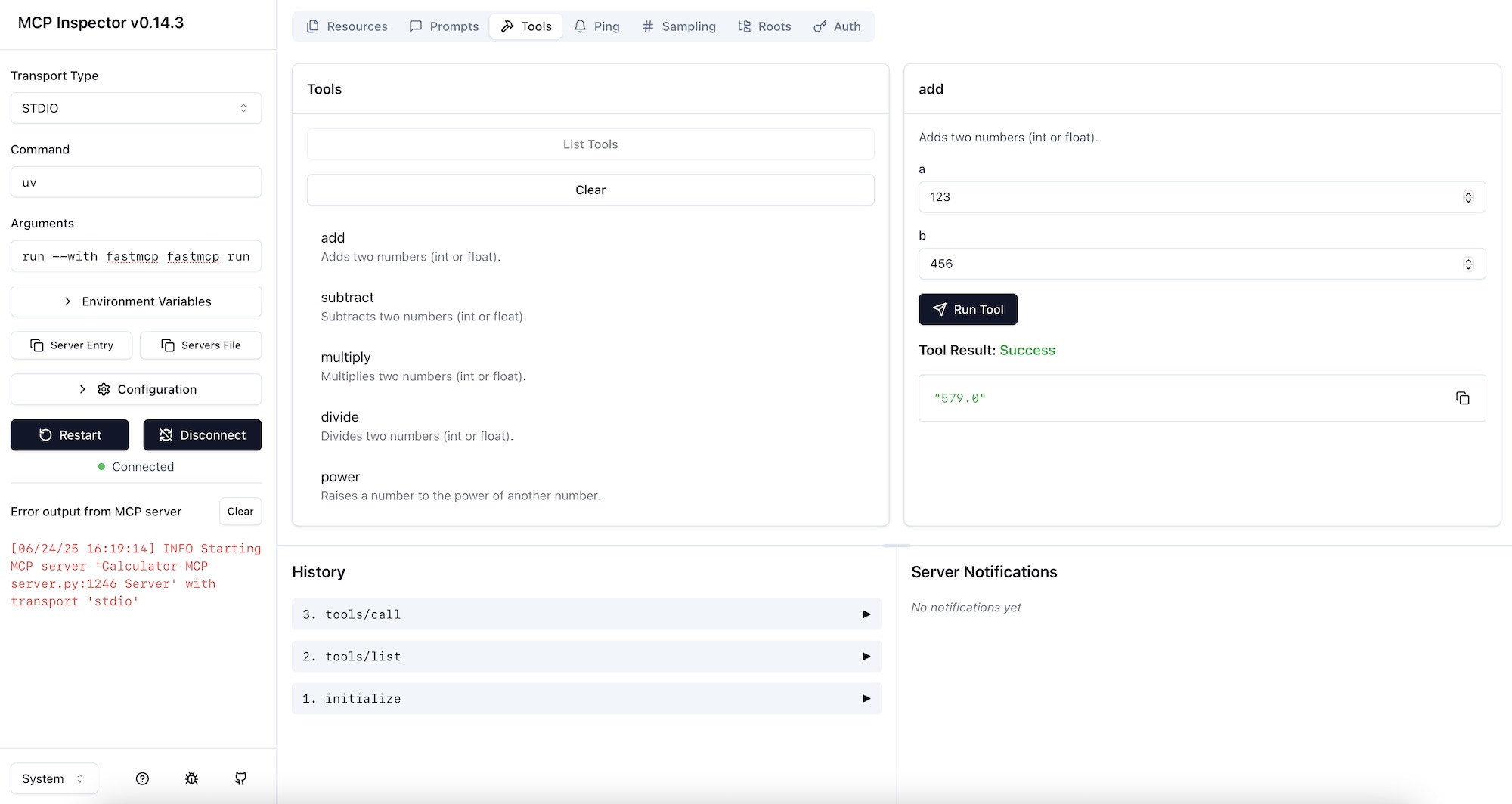
FastMCP CLI
fastmcp run main.py
[06/24/25 16:32:35] INFO Starting MCP server 'Calculator MCP Server' with transport 'stdio' server.py:1168
UVX
uvx calculator-mcp-server
[06/24/25 23:02:33] INFO Starting MCP server 'Calculator MCP Server' with transport 'stdio' server.py:1246
MCP 客户端开发
客户端调用 MCP 服务器
import asyncio
from fastmcp import Client
client = Client("main.py")
async def call_tool(tool_name: str, *args) -> str:
"""Call a tool by name with given arguments."""
result = await client.call_tool(tool_name, *args)
print(f"{tool_name}({', '.join(map(str, args))}) = {result}")
async def run():
"""Run the client and call tools."""
async with client:
tools = await client.list_tools()
print(f"Available tools: {', '.join(tool.name for tool in tools)}")
await call_tool("add", {"a": 5, "b": 3})
await call_tool("subtract", {"a": 10, "b": 4})
await call_tool("multiply", {"a": 2, "b": 6})
await call_tool("divide", {"a": 8, "b": 2})
await call_tool("power", {"base": 2, "exponent": 3})
if __name__ == "__main__":
asyncio.run(run())
python client.py
[06/24/25 16:47:21] INFO Starting MCP server 'Calculator MCP Server' with transport 'stdio' server.py:1246
Available tools: add, subtract, multiply, divide, power
add({'a': 5, 'b': 3}) = [TextContent(type='text', text='8.0', annotations=None)]
subtract({'a': 10, 'b': 4}) = [TextContent(type='text', text='6.0', annotations=None)]
multiply({'a': 2, 'b': 6}) = [TextContent(type='text', text='12.0', annotations=None)]
divide({'a': 8, 'b': 2}) = [TextContent(type='text', text='4.0', annotations=None)]
power({'base': 2, 'exponent': 3}) = [TextContent(type='text', text='8.0', annotations=None)]
MCP 客户端与 OpenAI 集成
import asyncio
import os
import json
from typing import Optional
from contextlib import AsyncExitStack
from mcp import ClientSession, StdioServerParameters
from mcp.client.stdio import stdio_client
from openai import OpenAI
from dotenv import load_dotenv
load_dotenv() # load environment variables from .env
class MCPClient:
def __init__(self):
# Initialize session and client objects
self.session: Optional[ClientSession] = None
self.exit_stack = AsyncExitStack()
# Initialize OpenAI client
api_key = os.getenv("OPENAI_API_KEY")
if not api_key:
raise ValueError("Error: OPENAI_API_KEY is not set in .env file")
self.openai = OpenAI(
api_key=api_key,
base_url=os.getenv("OPENAI_API_BASE", "https://api.openai.com/v1")
)
self.model = os.getenv("OPENAI_MODEL_ID", "gpt-4o") # Default OpenAI model
async def connect_to_server(self, server_script_path: str):
"""Connect to an MCP server
Args:
server_script_path: Path to the server script (.py or .js)
"""
is_python = server_script_path.endswith('.py')
is_js = server_script_path.endswith('.js')
if not (is_python or is_js):
raise ValueError("Server script must be a .py or .js file")
command = "python" if is_python else "node"
server_params = StdioServerParameters(
command=command,
args=[server_script_path],
env=None
)
stdio_transport = await self.exit_stack.enter_async_context(stdio_client(server_params))
self.stdio, self.write = stdio_transport
self.session = await self.exit_stack.enter_async_context(ClientSession(self.stdio, self.write))
await self.session.initialize()
# List available tools
response = await self.session.list_tools()
tools = response.tools
print("\nConnected to server with tools:", [tool.name for tool in tools])
async def process_query(self, query: str) -> str:
"""Process a query using OpenAI and available tools"""
messages = [
{
"role": "user",
"content": query
}
]
response = await self.session.list_tools()
# Convert MCP tools to OpenAI tool format
available_tools = [{
"type": "function",
"function": {
"name": tool.name,
"description": tool.description,
"parameters": tool.inputSchema # OpenAI expects JSON Schema directly
}
} for tool in response.tools]
# Initial OpenAI API call
openai_response = self.openai.chat.completions.create(
model=self.model,
messages=messages,
tools=available_tools if available_tools else None, # Pass tools only if available
tool_choice="auto" # Let OpenAI decide whether to call a tool
)
print(f"\nOpenAI response: {openai_response}")
# Process response and handle tool calls
final_text = []
# Extract the first message from the response
message = openai_response.choices[0].message
if message.content:
final_text.append(message.content)
messages.append(message) # Add assistant's text response to messages
if message.tool_calls:
messages.append(message) # Add assistant's tool call message to messages
for tool_call in message.tool_calls:
tool_name = tool_call.function.name
tool_args = tool_call.function.arguments # Arguments are already a string, usually JSON
try:
parsed_args = json.loads(tool_args) # Attempt to parse args if they are JSON string
except json.JSONDecodeError:
parsed_args = tool_args # Keep as string if not valid JSON
# Execute tool call
result = await self.session.call_tool(tool_name, parsed_args)
final_text.append(f"[Calling tool {tool_name} with args {tool_args}]")
messages.append({
"tool_call_id": tool_call.id,
"role": "tool",
"name": tool_name,
"content": result.content
})
# Get next response from OpenAI after tool execution
openai_response = self.openai.chat.completions.create(
model=self.model,
messages=messages,
tools=available_tools if available_tools else None,
tool_choice="auto"
)
# Append the new response content
if openai_response.choices[0].message.content:
final_text.append(openai_response.choices[0].message.content)
messages.append(openai_response.choices[0].message) # Add new assistant's text response
return "\n".join(final_text)
async def chat_loop(self):
"""Run an interactive chat loop"""
print("\nMCP Client Started!")
print("Type your queries or 'quit' to exit.")
while True:
try:
query = input("\nQuery: ").strip()
if query.lower() == 'quit':
break
response = await self.process_query(query)
print("\n" + response)
except Exception as e:
print(f"\nError: {str(e)}")
async def cleanup(self):
"""Clean up resources"""
await self.exit_stack.aclose()
async def main():
if len(sys.argv) < 2:
print("Usage: python client.py <path_to_server_script>")
sys.exit(1)
client = MCPClient()
try:
await client.connect_to_server(sys.argv[1])
await client.chat_loop()
finally:
await client.cleanup()
if __name__ == "__main__":
import sys
asyncio.run(main())