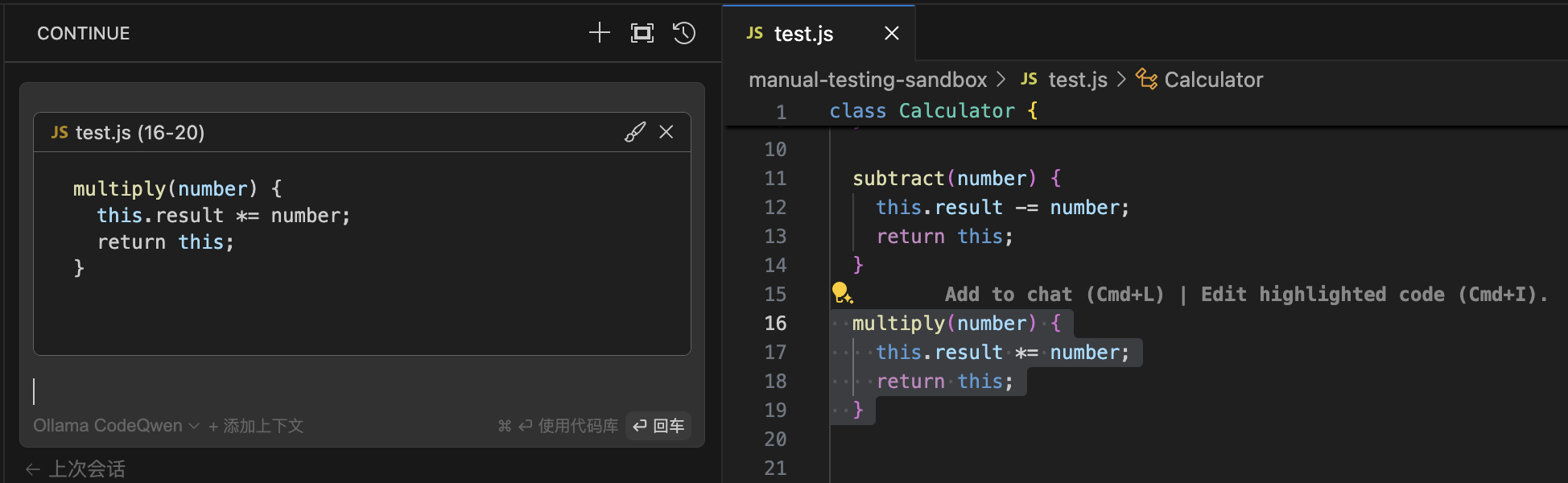Continue 源码分析 - 键盘快捷键
聊天窗口
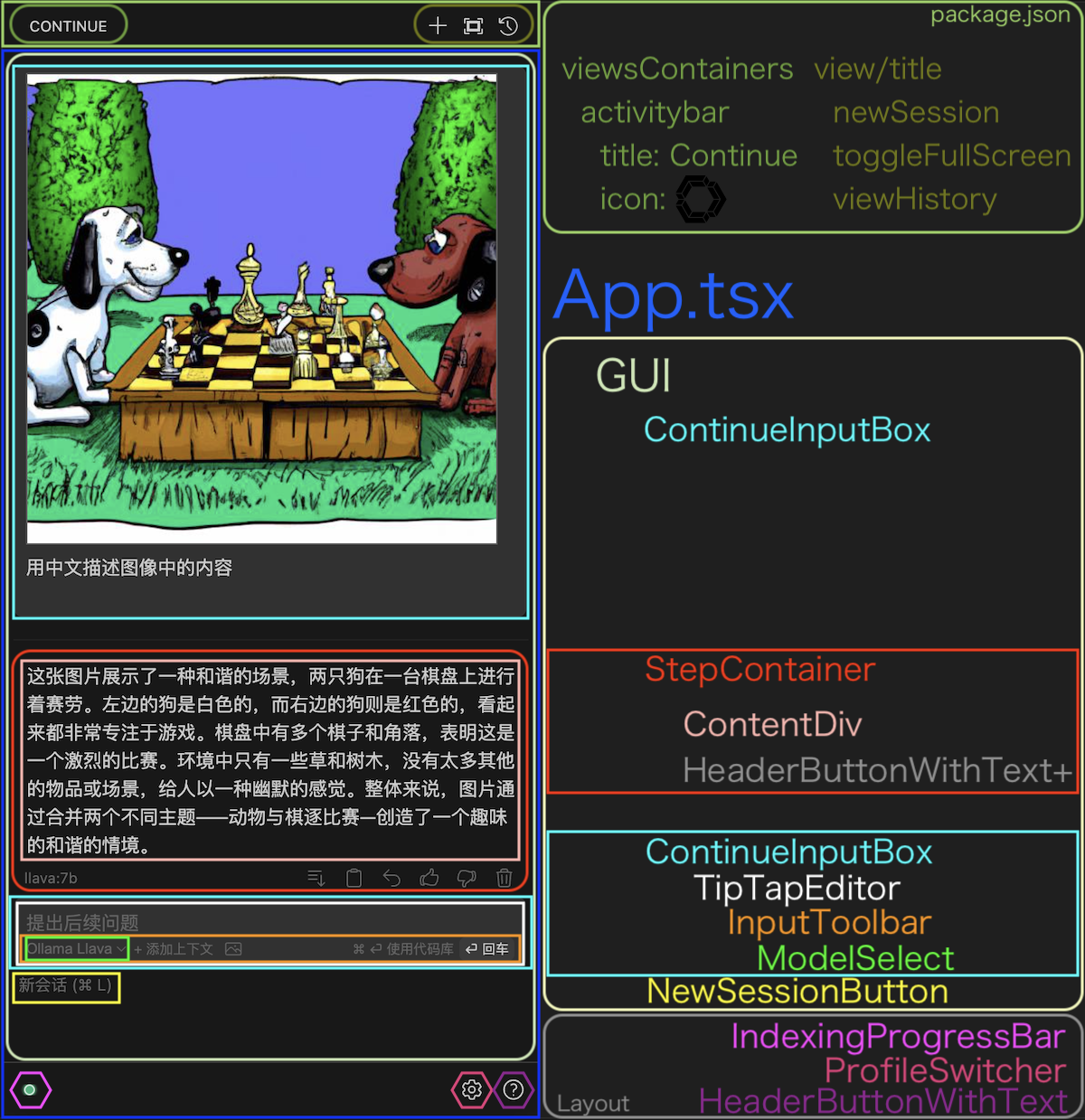
输入框(TipTapEditor)
Enter (⏎)
- 不使用
Codebase
Cmd-Enter (⌘ ⏎)
- 使用
Codebase
Alt-Enter (⌥ ⏎)
- 使用
ActiveFile(打开且激活的文件)
Cmd-Backspace (⌘ ⌫)
- 放弃响应
Shift-Enter (↑ ⏎)
- 换行
源代码:gui/src/components/mainInput/TipTapEditor.tsx
function TipTapEditor(props: TipTapEditorProps) {
//...
const editor: Editor = useEditor({
extensions: [
Document,
History,
Image,
Placeholder.configure({
placeholder: () =>
historyLengthRef.current === 0
? "提出任何问题,'/' 斜杠命令,'@' 添加上下文"
: "提出后续问题",
}),
Paragraph.extend({
addKeyboardShortcuts() {
return {
Enter: () => {
if (inDropdownRef.current) {
return false;
}
onEnterRef.current({
useCodebase: false,
noContext: !useActiveFile,
});
return true;
},
"Cmd-Enter": () => {
onEnterRef.current({
useCodebase: true,
noContext: !useActiveFile,
});
return true;
},
"Alt-Enter": () => {
posthog.capture("gui_use_active_file_enter");
onEnterRef.current({
useCodebase: false,
noContext: useActiveFile,
});
return true;
},
"Cmd-Backspace": () => {
// If you press cmd+backspace wanting to cancel,
// but are inside of a text box, it shouldn't
// delete the text
if (activeRef.current) {
return true;
}
},
"Shift-Enter": () =>
this.editor.commands.first(({ commands }) => [
() => commands.newlineInCode(),
() => commands.createParagraphNear(),
() => commands.liftEmptyBlock(),
() => commands.splitBlock(),
]),
ArrowUp: () => {
if (this.editor.state.selection.anchor > 1) {
return false;
}
const previousInput = prevRef.current(
this.editor.state.toJSON().doc,
);
if (previousInput) {
this.editor.commands.setContent(previousInput);
setTimeout(() => {
this.editor.commands.blur();
this.editor.commands.focus("start");
}, 0);
return true;
}
},
ArrowDown: () => {
if (
this.editor.state.selection.anchor <
this.editor.state.doc.content.size - 1
) {
return false;
}
const nextInput = nextRef.current();
if (nextInput) {
this.editor.commands.setContent(nextInput);
setTimeout(() => {
this.editor.commands.blur();
this.editor.commands.focus("end");
}, 0);
return true;
}
},
};
},
}).configure({
HTMLAttributes: {
class: "my-1",
},
}),
Text,
Mention.configure({
HTMLAttributes: {
class: "mention",
},
suggestion: getContextProviderDropdownOptions(
availableContextProvidersRef,
getSubmenuContextItemsRef,
enterSubmenu,
onClose,
onOpen,
inSubmenuRef,
ideMessenger,
),
renderHTML: (props) => {
return `@${props.node.attrs.label || props.node.attrs.id}`;
},
}),
SlashCommand.configure({
HTMLAttributes: {
class: "mention",
},
suggestion: getSlashCommandDropdownOptions(
availableSlashCommandsRef,
onClose,
onOpen,
ideMessenger,
),
renderText: (props) => {
return props.node.attrs.label;
},
}),
CodeBlockExtension,
],
//...
});
//...
}
新会话 (⌘ L)
源代码:gui/src/pages/gui.tsx
//...
<NewSessionButton
onClick={() => {
saveSession();
}}
className="mr-auto"
>
新会话 ({getMetaKeyLabel()} {isJetBrains() ? "J" : "L"})
</NewSessionButton>
//...
Debug Terminal (⌘ ↑ R)
源代码:extensions/vscode/src/commands.ts
"continue.debugTerminal": async () => {
captureCommandTelemetry("debugTerminal");
const terminalContents = await ide.getTerminalContents();
vscode.commands.executeCommand("continue.continueGUIView.focus");
sidebar.webviewProtocol?.request("userInput", {
input: `I got the following error, can you please help explain how to fix it?\n\n${terminalContents.trim()}`,
});
},
代码编辑器
源代码:extensions/vscode/src/activation/inlineTips.ts
const inlineTipDecoration = vscode.window.createTextEditorDecorationType({
after: {
contentText: `Add to chat (${getMetaKeyName()}+L) | Edit highlighted code (${getMetaKeyName()}+I).`,
color: "#888",
margin: "0 0 0 6em",
fontWeight: "bold",
},
});
function showInlineTip() {
return vscode.workspace
.getConfiguration("continue")
.get<boolean>("showInlineTip");
}
function handleSelectionChange(e: vscode.TextEditorSelectionChangeEvent) {
const selection = e.selections[0];
const editor = e.textEditor;
if (editor.document.uri.toString().startsWith("output:")) {
return;
}
if (selection.isEmpty || showInlineTip() === false) {
editor.setDecorations(inlineTipDecoration, []);
return;
}
const line = Math.max(0, selection.start.line - 1);
const hoverMarkdown = new vscode.MarkdownString(
`Click [here](command:continue.hideInlineTip) to hide these suggestions`,
);
hoverMarkdown.isTrusted = true;
hoverMarkdown.supportHtml = true;
editor.setDecorations(inlineTipDecoration, [
{
range: new vscode.Range(
new vscode.Position(line, Number.MAX_VALUE),
new vscode.Position(line, Number.MAX_VALUE),
),
hoverMessage: [hoverMarkdown],
},
]);
}
Edit Highlighted Code (⌘ I)
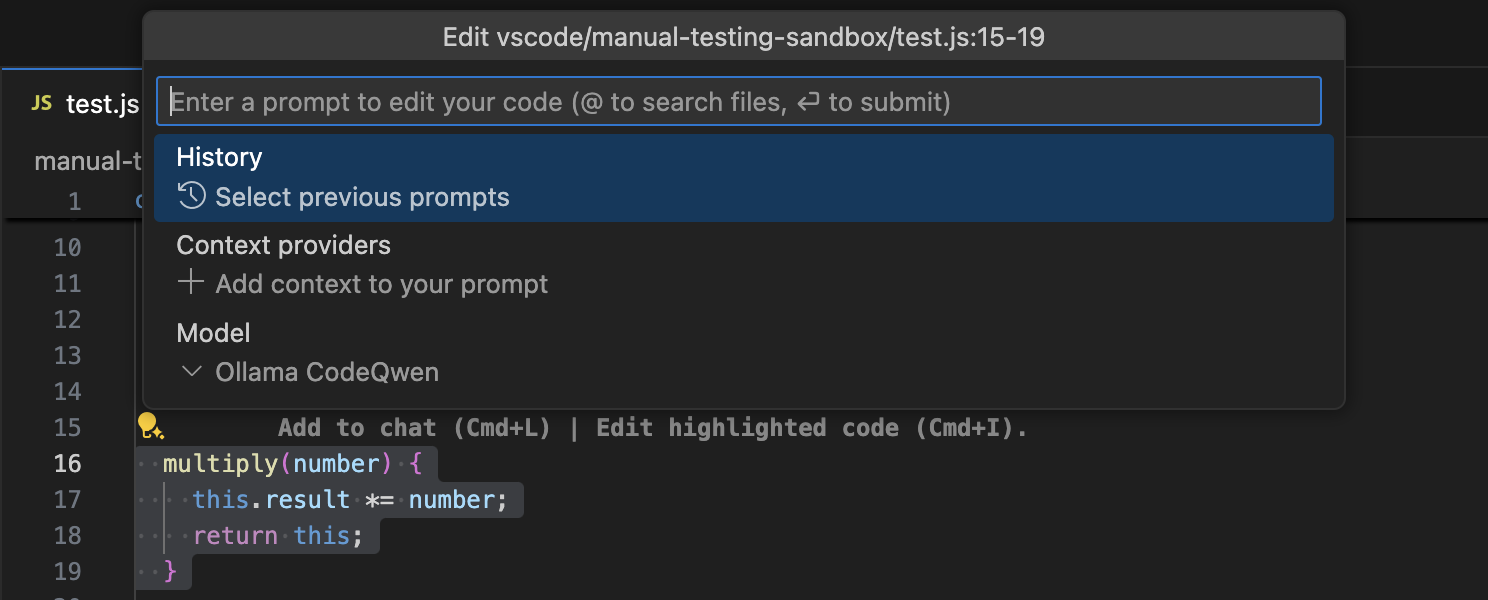
Add to Chat (⌘ L)