IoT 硬件:NeoPixel

WS2812B 灯带 一个集控制电路与发光电路于一体的智能外控LED光源。可单独寻址数字 LED 灯。 每个像素都有自己的颜色和亮度。 您可以单独控制它们,并将其设置成任何颜色。 256 灰色级别可调节和 16777216 彩色 24 位全彩显示。
硬件清单
- NodeMCU ESP32
- WS2812B 灯带
- 面包板
- 3条杜邦线
- USB数据线
电路图
![]()
ESP32 管脚图
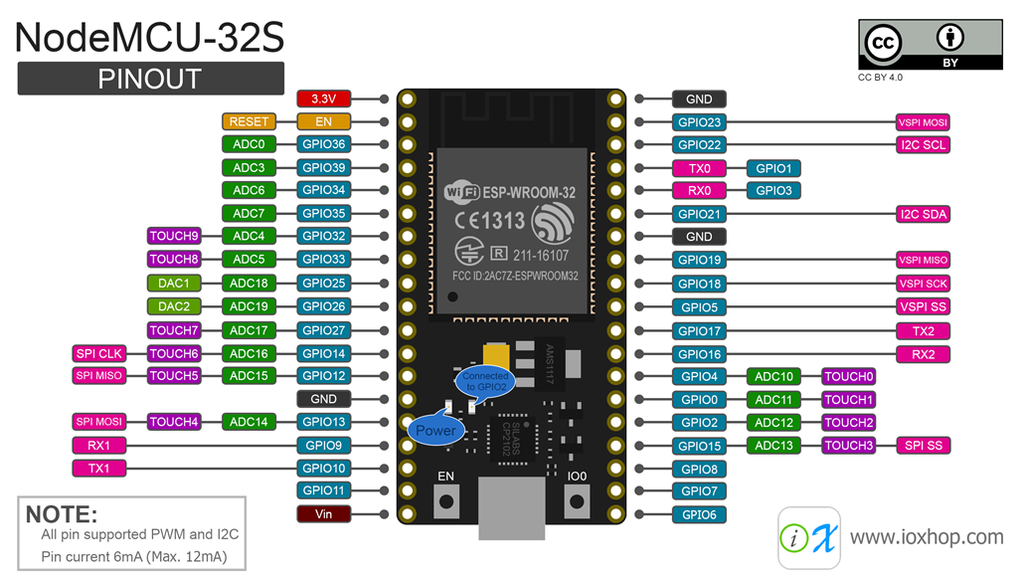
开发
import time
from machine import Pin
from neopixel import NeoPixel
from random import randint
#GPIO0
pin = 0
#这里用的NeoPixel有60个灯珠
pixel_count = 60
np = NeoPixel(Pin(pin, Pin.OUT), pixel_count)
def get_random_rgb_color():
red = randint(0, 255)
green = randint(0, 255)
blue = randint(0, 255)
return (red, green, blue)
def random_color(np):
for _ in range(0, 10):
for pixel_id in range(0, np.n):
np[pixel_id] = get_random_rgb_color()
np.write()
time.sleep_ms(200)
def cycle(np, num=4):
n = np.n
if num<=0 or num>n:
num = 1
for i in range(n):
for j in range(n):
np[j] = (0, 0, 0)
for j in range(max(0, i-num), i):
np[j] = get_random_rgb_color()
np.write()
time.sleep_ms(25)
def bounce(np):
rgb = get_random_rgb_color()
n = np.n
for i in range(2 * n):
for j in range(n):
np[j] = rgb
if (i // n) % 2 == 0:
np[i % n] = (0, 0, 0)
else:
np[n - 1 - (i % n)] = (0, 0, 0)
np.write()
time.sleep_ms(25)
def fade_in_out(np):
index = None
n = np.n
for i in range(0, 2 * 256, 8):
for j in range(n):
if (i // 256) % 2 == 0:
val = i
else:
val = 255 - i
#几种颜色组合
colors = {
0: (val, 0, 0),
1: (0, val, 0),
2: (0, 0, val),
3: (val, val, 0),
4: (val, 0, val),
5: (0, val, val),
6: (val, val, val)
}
#保障使用固定的颜色组合
if index == None:
index = randint(0, len(colors)-1)
color = colors.get(index)
np[j] = color
np.write()
time.sleep_ms(20)
def clear(np):
for i in range(np.n):
np[i] = (0, 0, 0)
def run():
while True:
styles = {
0: random_color,
1: cycle,
2: bounce,
3: fade_in_out
}
n = randint(0, len(styles)-1)
styles.get(n)(np)
if __name__ == '__main__':
run()
VCC 和 GND
VCC 电源高电平,GND 是地的意思,就是整个电路中的参考电位,大部分情况下,电路中的参考电位和地球大地是一样的,就叫GND了。
参考资料
- Desktop NeoPixel Clock
- WS2812B 智能外控集成 LED 光源
- NeoPixel
- Controlling NeoPixels
- Music Reactive WS2812 LED Strip via PC and raspberry with ESP8266
- Music Reactive WS2812 LED Strip via PC and raspberry with ESP8266
- MicroPython: WS2812B Addressable RGB LEDs with ESP32 and ESP8266
- MicroPython WS2812 driver
- Quick reference for the ESP32
- Blynk controlled WS2812 Neopixel LED Strip using NodeMCU
- Blynk Controlled WS2812B Neopixel LED Strip with NodeMCU
- Sound lights with Spotify and ESP8266
- ESP8266 Controlling WS2812 Neopixel LEDs Using Arduino IDE - a Tutorial
- IOT : ESP 8266 Nodemcu Controlling Neopixel Ws2812 LED Strip Over the Internet Using BLYNK App
- ESP32 and WS2812b RGB led example
- NeoPixel Emulator with Python
- 如何在20元小板子上跑Python