VS Code远程开发 - SSH
架构图

安装
Remote
Local
- Install OpenSSH compatible SSH client
- Install Visual Studio Code
- Install Remote Development extension pack
连接远程主机
-
在VS Code中, 按F1,选择Remote-SSH: Connect to Host…输入user@hostname。
-
VS Code将连接到SSH服务器并进行设置。 VS Code将使用进度通知使您保持最新状态。

- 连接后,您将进入一个空窗口。 您始终可以参考状态栏来查看连接到的主机。

- 选择菜单:File > Open…
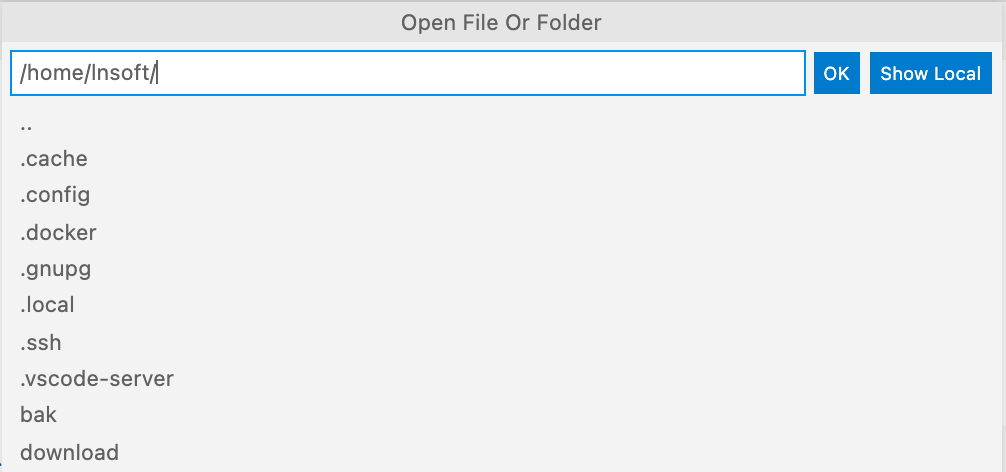
关闭远程连接
- 选择菜单:File > Close Remote Connection。
- 您可以简单地退出VS Code,也可以关闭远程连接。
Remote Explorer
管理您的远程连接
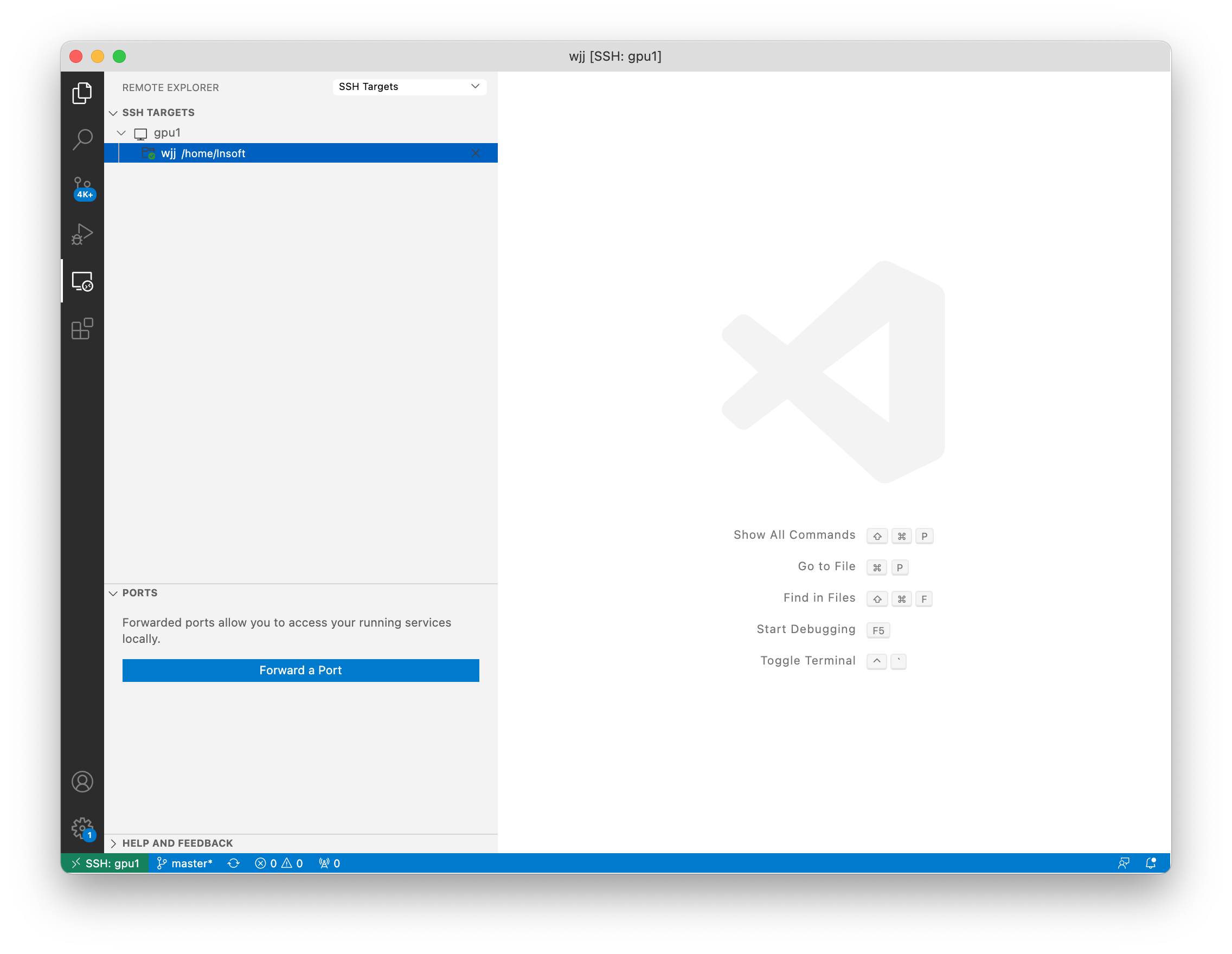
在远程主机上打开终端
选择菜单:Terminal > New Terminal
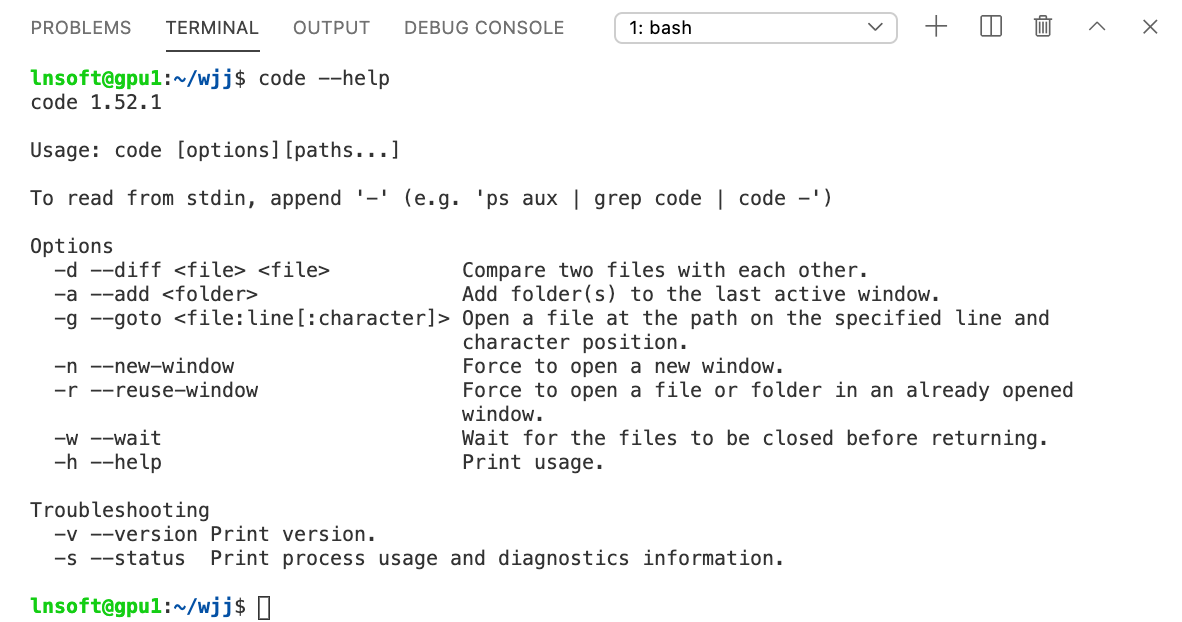
在远程主机调试
在Extensions窗口中选择要在远程主机上安装的调试器,按F5。
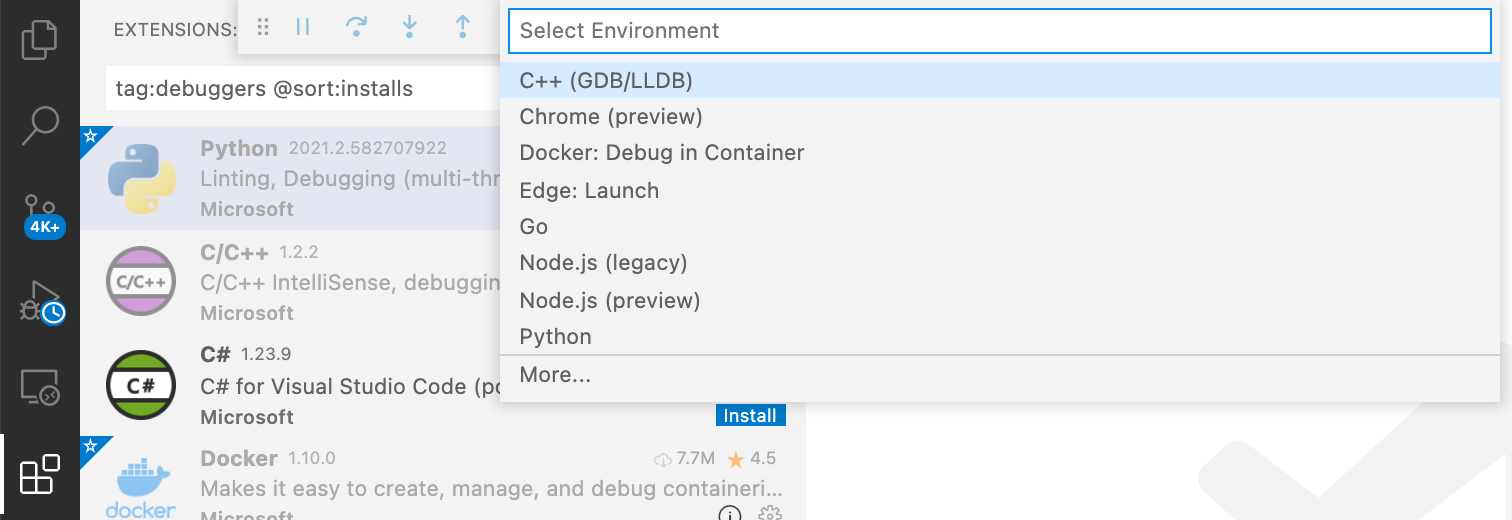
FAQ
“Visual Studio Code is unable to watch for file changes in this large workspace” (error ENOSPC)(无法在这个大型工作区中监视文件更改。请按照说明链接来解决此问题。)
- 连接远程主机
- 查看观察文件的最大数量
$ sysctl -n fs.inotify.max_user_watches 8192$ cat /proc/sys/fs/inotify/max_user_watches 8192 - 修改系统变量可以观察的文件最大数量
$ sudo sysctl -w fs.inotify.max_user_watches=524288 fs.inotify.max_user_watches = 524288 - 设置
files.watcherExclude,排除不需要监测的文件。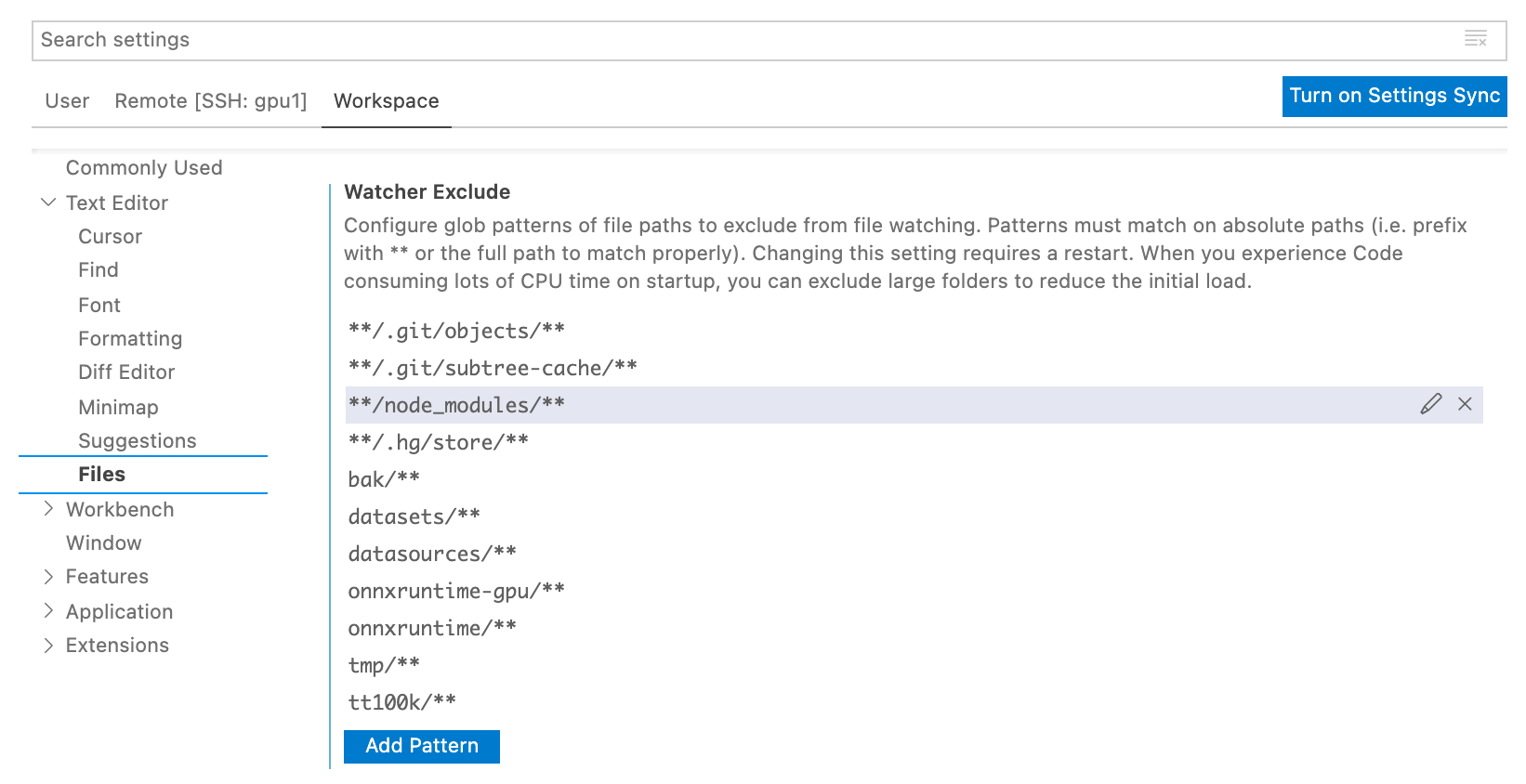
- 使用VS Code重新连接远程主机,提示信息消失。